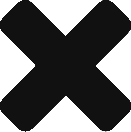Tips for Virtual Board Meetings
In the midst of the current COVID-19 pandemic, virtual board meetings have proven to be an invaluable and necessary step to take in preventing the spread of disease. Virtual meetings are an effective way to convene during times of crisis and save valuable time and resources by eliminating the need to set up a physical meeting location. One of the greatest benefits of remote meetings is that they allow members of a team to communicate quickly and efficiently from the comfort of their own offices. This facilitates more frequent meetings and check-ins, added flexibility, and greater convenience in information sharing.
Today’s modern technology has revolutionized the way virtual meetings are conducted, offering a variety of tools and software options to suit any meeting purpose. Advanced digital products are now available to provide greater security, offer cloud sharing options for file exchange, and support larger teams. Over time, video-sharing platforms have evolved to produce a streamlined process for conducting remote meetings and scheduling follow-up video chats.
In the quest to practice social distancing and protect employees from undue health risks, it is imperative for companies to switch to remote meetings and set up the right tools for a fully integrated digital governance framework. With the right preparation and an understanding of the best practices for virtual conferencing, companies can ensure that their teams stay up to date on the latest tasks at hand and operate just as, if not more efficiently, while reducing the time and capital spent on setting up in-person meetings.
We have gathered and summarized below the best tips for creating an optimal virtual conferencing environment.
Setting up the Right Technology
Prior to switching to virtual meetings, the company must standardize what technologies will be used across the board. Selecting the right video conferencing portal that comes with sufficient security and private access is important in making sure that sensitive business intelligence does not get leaked to outsiders. A recommended software is Zoom because it allows users to send out private, password protected video conference links with capabilities of hosting up to 1,000 video participants and 10,000 viewers. Send out an announcement within the company that mandates everyone to download and run a test session with the chosen software to make sure everyone is able to access it before beginning any actual meetings. This also allows users sufficient time to become acquainted with the software’s features so that no time is wasted fumbling around with technology during actual conferences.
Creating an Agenda
Once the software is confirmed to be working for everyone, set up a virtual Google calendar that clearly details the time and agenda of each meeting, with the option for attendees to mark if they are able to attend. This creates transparency on who to expect at each meeting and creates ample time to reschedule if not enough people can make a certain time. In order to ensure that all board members are prepared, the board administrator must notify everyone at least three days in advance of the upcoming meeting with a reminder for speakers to send over their prepared talking points so that a transparent schedule can be outlined for the meeting. This ensures that the meeting does not run significantly overtime or get sidetracked.
Meeting Etiquette
In order to optimize participant engagement, the video host must have a strong grasp on remote conferencing etiquette. This requires the board chair to first determine the right number of attendees to invite. A good rule of thumb is to keep the number of speakers limited to 10 so that there is less cause for talking over one another or inactively listening without contributing to the conversation.
Next, determine what the best time to set up the meeting would be. Remember to be mindful of time zones and choose a schedule that is as convenient as possible for everyone. Sending out a Google poll with multiple meeting options can facilitate the process of picking the best time.
Prepare your speaking points before the meeting and enter the virtual space at least 5 minutes prior to the scheduled start time. Greet participants as they join the space and introduce yourself as the meeting’s host. This will make participants more inclined to engage if they know who is running the show. Clarify any housekeeping rules before the meeting begins pertaining to the order of speakers, the basic features participants can use if they want to send a chat or pose a question, and an overview of what will be covered.
Turn off your notifications to prevent any distractions and instruct participants to do the same. An alternative way to minimize distractions is to mute the participants’ audio and instruct them on how to unmute themselves if they have a point to make or when it is their turn to speak. This reduces the level of background noise and makes it easier to focus on the speaker.
Meeting Follow-Up
After the meeting is over, include extra time for questions and feedback on how the meeting ran. Taking suggestions for improvement is key to making sure future meetings can run smoothly and eliminating repeat issues. Sending out a follow-up email one day after the meeting is a good way to make sure participants benefited fully from the meeting, clarify any sources of confusion, and perform post-meeting progress checks. Virtual meetings should always be recorded with the consent of its participants so that people can refer to the recording if they missed anything or were unable to attend.
With these tips in mind, your virtual meetings will run smoothly and become a powerful tool for holistically maintaining remote productivity across all teams. By leveraging video communications, corporate boards can continue to operate efficiently from home and address key issues without interruption.